Access your Compulink Patient Portal Here:
Instructions
Note: Please use the Compulink portal to view patient prescriptions and medical records.
Step 1: Click on the portal link.
Step 2: If unregistered, click to register. You will receive a validation code sent to your email.
Step 3: Enter validation code, then create a password.